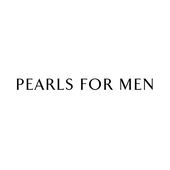Ah, the age-old question of setting the time on a man’s watch. It may seem like a simple task, but if you’ve ever found yourself scratching your head and wondering where to begin, fear not! I’m here to guide you through the process with ease. So, grab your favorite timepiece and let’s dive in.
Now, when it comes to setting the time on a man’s watch, there are a few different methods depending on the type of watch you have. Whether you’re dealing with a classic analog watch, a sleek digital watch, or even a fancy smartwatch, I’ve got you covered. No matter the style, I’ll walk you through the steps to ensure your watch is set to the correct time and keeping you punctual in style.
But before we delve into the nitty-gritty details, let’s take a moment to appreciate the importance of a well-set watch. Time is precious, and having a watch that not only looks good but also functions properly is essential. So, without further ado, let’s unravel the mysteries of setting the time on a man’s watch, shall we?
- Step 1: Locate the crown on the side of the watch.
- Step 2: Gently pull the crown out to the first or second position.
- Step 3: Rotate the crown clockwise or counterclockwise to adjust the time.
- Step 4: Once the correct time is set, push the crown back in to its original position.
Setting the time on a man’s watch is a quick and straightforward process. Enjoy wearing your watch with the correct time!

How to Set the Time on a Man’s Watch: A Step-by-Step Guide
Setting the time on a man’s watch may seem like a simple task, but with various watch designs and mechanisms available, it can sometimes be confusing. Whether you have a traditional analog watch or a modern digital timepiece, this guide will walk you through the process of setting the time on a man’s watch.
Setting the Time on an Analog Watch
Analog watches typically have a crown, which is a small knob on the side of the watch that can be pulled out and rotated. To set the time on an analog watch, follow these steps:
1. Pull out the crown: Gently pull out the crown to its furthest position. This will allow you to rotate it freely.
2. Rotate the crown: Turn the crown clockwise or counterclockwise to adjust the time. Make sure to move the hands forward and not backward to avoid damaging the watch’s mechanism.
3. Set the correct time: Rotate the crown until the correct time is displayed on the watch face. Take note of whether the watch is set to AM or PM, as this may affect the time setting.
4. Push the crown back in: Once the correct time is set, gently push the crown back in to its original position. This will ensure that the watch is properly sealed and protected from water or dust.
Synchronizing the Time with an Online Source
To ensure the accuracy of your analog watch, you can synchronize the time with an online source such as a smartphone or computer. Here’s how:
1. Find a reliable online time source: Use a trusted website or app that provides accurate time information. This can be a world clock or an atomic time source.
2. Compare the time: Check the time displayed on your analog watch with the online source. If there is a significant difference, proceed to the next step.
3. Adjust the watch: Pull out the crown and rotate it to match the time displayed on the online source. Push the crown back in when the time is synchronized.
Remember to regularly check and adjust the time on your analog watch, as it may gradually lose or gain a few seconds over time due to mechanical factors.
Setting the Time on a Digital Watch
Digital watches often have buttons on the side or bottom of the watch that allow you to adjust the time. While each digital watch may have slightly different instructions, the following steps provide a general guide:
1. Locate the mode button: Look for a button labeled “Mode” on your digital watch. This button is typically used to cycle through different functions or settings.
2. Press the mode button: Press the mode button until the time display on the watch begins to flash. This indicates that you have entered the time-setting mode.
3. Adjust the hour and minutes: Use the buttons labeled “Hour” and “Minute” to increase or decrease the time. Some digital watches may require you to press and hold the buttons for faster scrolling.
4. Set the correct time: Continue pressing the buttons until the correct time is displayed on the watch. Pay attention to whether the watch is set to AM or PM.
5. Save the settings: Once the correct time is set, press the mode button again to save the settings and exit the time-setting mode.
Using Additional Features on a Digital Watch
Digital watches often come with additional features such as alarms, timers, and chronographs. To make the most of these features, refer to the watch’s user manual for specific instructions on setting and using each function.
Benefits of Setting the Time Correctly
Setting the time correctly on a man’s watch is essential for several reasons. Firstly, it ensures that you can rely on your watch as an accurate timekeeping device. Whether you need to be punctual for a business meeting or keep track of your daily schedule, having the correct time on your watch is crucial.
Secondly, setting the time correctly allows you to synchronize your activities with others. Whether you’re meeting someone for a lunch appointment or participating in a coordinated event, having your watch set to the same time as others ensures smooth coordination and avoids any confusion or delays.
Furthermore, setting the time correctly on your watch helps maintain the integrity of its mechanism. By following the proper procedures and avoiding any rough handling, you can ensure that your watch remains in good working condition for years to come.
In conclusion, setting the time on a man’s watch can be done easily with the right knowledge and instructions. Whether you have an analog or digital watch, following the steps provided in this guide will help you accurately set the time and make the most of your timekeeping device. Remember to consult your watch’s user manual for any specific instructions or features that may be unique to your watch model.
How to Set the Time on a Men’s Watch
Setting the time on a men’s watch is a simple process that anyone can do. Here are some key takeaways to help you:
- Locate the crown or knob on the side of the watch.
- Pull out the crown or knob to the second position.
- Rotate the crown or knob clockwise or counterclockwise to set the time.
- Push the crown or knob back in to its original position.
- Check the time on the watch to ensure it is set correctly.
Frequently Asked Questions
Question 1: How do I adjust the time on a man’s watch?
Adjusting the time on a man’s watch is a simple process that can be done in a few easy steps. Here’s how:
1. Pull out the crown: The crown is the small knob on the side of the watch. Gently pull it out to the second position, which is usually labeled as “time set” or “T2”.
2. Set the hour hand: Rotate the crown clockwise or counterclockwise to move the hour hand to the correct time. Pay attention to whether it’s AM or PM.
3. Set the minute hand: Once the hour hand is set, rotate the crown again to adjust the minute hand to the correct time.
4. Push the crown back in: After setting the time, gently push the crown back in to its original position.
Question 2: Can I set the time on a man’s watch without pulling out the crown?
Yes, some watches offer a feature called “hacking” that allows you to set the time without pulling out the crown. Here’s how:
1. Find the hacking feature: Check if your watch has a hacking feature by referring to the user manual or doing a quick online search for your watch model.
2. Activate the hacking feature: If your watch has the hacking feature, you’ll need to activate it. This is usually done by pulling the crown out to the time-setting position and then pushing it back in slightly.
3. Set the time: Once the hacking feature is activated, the second hand will stop moving, allowing you to set the time precisely. Rotate the crown to adjust the hour and minute hands to the desired time.
4. Deactivate the hacking feature: After setting the time, push the crown back in completely to deactivate the hacking feature.
Question 3: What should I do if the crown on my man’s watch is stuck?
If the crown on your man’s watch is stuck and you’re unable to pull it out or rotate it, here are a few things you can try:
1. Apply gentle pressure: Sometimes, the crown can get stuck due to dirt or debris. Try applying gentle pressure while pulling or rotating the crown to see if it loosens.
2. Use a soft cloth: If the crown is stuck due to dirt or grime, use a soft cloth to clean around the crown area. This may help free up any particles that are causing the obstruction.
3. Visit a professional: If the above steps don’t work, it’s best to take your watch to a professional watchmaker or jeweler. They have the expertise and tools to safely repair the crown without causing any further damage.
Question 4: Can I set the time on a man’s watch using my phone?
Some modern watches offer the convenience of syncing the time with your phone. Here’s how you can set the time on a man’s watch using your phone:
1. Install the companion app: Check if your watch has a companion app available for your smartphone. Download and install the app from the respective app store.
2. Pair your watch: Follow the instructions provided with the app to pair your watch with your phone via Bluetooth or another wireless connection.
3. Set the time: Once your watch is paired, open the app and navigate to the time settings. From there, you can sync the time on your watch with the time on your phone.
Note: Not all watches have this feature, so make sure to check if your watch is compatible and has the necessary capabilities to sync with your phone.
Question 5: How often should I set the time on a man’s watch?
The frequency of setting the time on a man’s watch depends on the type of watch you have. Here are some general guidelines:
1. Mechanical watches: Mechanical watches may require more frequent time adjustments, usually every few days to a week. This is because they are powered by a mainspring that gradually loses power over time.
2. Quartz watches: Quartz watches are known for their accuracy and require less frequent time adjustments. They can typically maintain accurate time for several months before needing adjustment.
3. Smartwatches: Smartwatches often sync with your phone’s time automatically, so you don’t need to manually set the time. However, it’s a good idea to periodically check the time settings to ensure accuracy.
It’s important to note that these are general guidelines, and the specific instructions for setting the time may vary depending on the brand and model of your watch. Always refer to the user manual or contact the manufacturer for precise instructions.
Automatic Watch – Setting Time & Date Tutorial
Final Thoughts
So there you have it, folks! Setting the time on a man’s watch doesn’t have to be a daunting task. With a few simple steps, you can have your watch displaying the correct time in no time. Remember, each watch brand may have its own unique instructions, so it’s always a good idea to consult the user manual if you have any doubts.
In conclusion, whether you’re a watch aficionado or a newbie to the world of timepieces, knowing how to set the time on a man’s watch is an essential skill. Not only does it ensure that you’re always punctual, but it also allows you to make the most of the stylish accessory on your wrist. So go ahead, confidently adjust the time on your watch and embrace the timeless elegance it brings to your everyday life.
And with that, you’re all set! Now you can confidently rock your man’s watch, knowing that you have the knowledge to keep it ticking accurately. So don’t waste any more time, my friends. Get out there and show off your impeccable style while staying right on schedule!